Does your printer recently informed you that "Parts inside your printer are at the end of their service life"?, at which point it wouldn't print. It means the your printer waste ink pad is full.
If you have any anti virus software, please deactivate first. The resetter software (adjprog.exe) requires specific date to run and your anti virus will prevent that and make sure you printer is ON and connected to your computer.Please follow the steps below to reset the protection counter effectively.
- Set your computer date to 4 Oct 2007.
- Run adjprog.exe
- Click “Accept” button.
- Click “Particular adjustment mode” button.
- Select on “Waste ink pad counter” and click “OK” button.
- Click on “Initialization” button and the program will reset the protection counter.
- Turn off the printer as a program instructed then turn on again.
- Click “Finish” button. and its done!
Warning: You might end up with ink leaking out of the printer if you don't either replace the waste ink pad or install external waste bin.








.png)




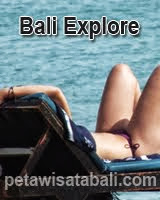

0 comments:
Posting Komentar