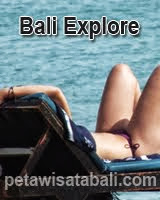1. CDBurnerXP is a free application to burn CDs and DVDs, including Blu-Ray and HD-DVDs. It also includes the feature to burn and create ISOs, as well as a multilanguage interface. Everyone, even companies, can use it for free. It does not include adware or similar malicious components.
2. DeepBurner (Free Version) is a totally free, yet more advanced than other software calling itself "professional", this version of our CD/DVD burner is for your own personal use.There is also Portable edition that works straight from your removable media, whether it's a USB flash drive, compact flash card.
Free version Features:
- Burn data CDs/DVDs
- Burn AudioCDs
- Create and burn ISO images
- Bootable CD/DVD support
3. ImgBurn is a lightweight CD / DVD / HD DVD / Blu-ray burning application that everyone should have in their toolkit! ImgBurn can also burn files and data directly to CD/DVD. It has several 'Modes', each one for performing a different task:
- Read - Read a disc to an image file
- Build - Create an image file from files on your computer or network - or you can write the files directly to a disc
- Write - Write an image file to a disc
- Verify - Check a disc is 100% readable. Optionally, you can also have ImgBurn compare it against a given image file to ensure the actual data is correct
ImgBurn supports a wide range of image file formats - including BIN, CUE, DI, DVD, GI, IMG, ISO, MDS, NRG and PDI.
It can burn Audio CD's from any file type supported via DirectShow / ACM - including AAC, APE, FLAC, M4A, MP3, MP4, MPC, OGG, PCM, WAV, WMA and WV.
You can use it to build DVD Video discs (from a VIDEO_TS folder), HD DVD Video discs (from a HVDVD_TS folder) and Blu-ray Video discs (from a BDAV / BDMV folder) with ease.
4. InfraRecorder is a free CD/DVD burning solution for Microsoft Windows. It offers a wide range of powerful features. A simple and easy to use application interface.
Some InfraRecorder Features
* Supports recording to dual-layer DVDs.
* Blank (erase) rewritable discs using four different methods.
* Record disc images (ISO and BIN/CUE).
* Fixate discs (write lead-out information to prevent further data from being added to the disc).
* Create disc copies, on the fly and using a temporary disc image.
* Import session data from multi-session discs and add more sessions to them.
* Save audio and data tracks to files (.wav, .wma, .ogg, .mp3 and .iso).
5. FinalBurner is a freeware alternative to expensive CD and DVD burners. You can create data, audio, and video disks and burn them onto any type of media, such as CD R/RW, DVD+R/RW, DVD-R/RW, and DVD DL. No tedious or confusing configuration needed. You just select a few main settings and start burning. FinalBurner's artificial intelligence will find the perfect recording balance.
Main features:
- Burn Data CD/DVD (CD R/RW, DVD+R/RW, DVD-R/RW, DVD DL, HD-DVD, Blu-Ray, etc.)Autorun menu designer
- Burn Audio CD (Import *.wav; *.mp3; *.ogg; *.mid; *.wma; *.aac; *.mp4; *.m4a; *.xm; *.mod; *.s3m; *.it; *.mtm; *.mo3 audio files.)
- Burn Video DVD (Import AVI, DIVX, XVID, MP4, MPG, WMV, ASF, MOV, FLV, etc. Capture from Web cam, TV tuner, DV, etc.)
- AudioCd Ripper













.png)
.png)










































.png)